Here's some Secret Codes for China Mobiles.. If you have it, it will very useful.. Enjoy...!
CHINESE MODELS:
default user code: 1122, 3344, 1234, 5678
Engineer mode: *#110*01#
Factory mode: *#987#
Enable COM port: *#110*01# -> Device -> Set UART -> PS Config -> UART1/115200
Restore factory settings: *#987*99#
LCD contrast: *#369#
software version: *#800#
software version: *#900#
set default language: *#0000# Send
set English language: *#0044# Send
set English language (new firmware): *#001# Send
I will try to search another Secret codes ASAP... Stay online for updates.... :-)
Tuesday, September 30, 2008
China Mobile Secret Codes
Labels: Tips And Tricks, Tutorials
Posted by Henry at 11:56 PM 0 comments
Free Download Funny & Cute Chinese Ringtones
Here's Some Funny & Cute ringtones for your mobile phones..
Enjoy...
Ringtones 1
Ringtones 2
Ringtones 3
Ringtones 4
Ringtones 5
Ringtones 6
Ringtones 7
Ringtones 8
Ringtones 9
Ringtones 10
Ringtones 11
Ringtones 12
Ringtones 13
Ringtones 14
Labels: Downloads, Garfield's Collections
Posted by Henry at 11:43 PM 0 comments
Iphone Connect Via Usb To Wincp ( No Need Wifi)

Version 2.7 released
Bug fix
Little Updates
Now iTunnel auto-start if not started and needed!
Stay tuned!
FOR MORE UPDATES
DOWNLOAD
GUIDE
INSTALL AND OPEN IPHONE TUNNEL
OpenSSH installed on the iPhone
CONNECT IPHONE VIA USB CABLE
Click on iPhone Tunnel and will open the Launcher (JUST WAIT 5 SEC)
NOW CLICK WINCP
CLICK LANGUAGE (CHOOSE YOUR LANGUAGE )
CLICK LOGIN
DONE
Labels: Downloads, Tips And Tricks, Tutorials, Unlockers
Posted by Henry at 11:38 PM 0 comments
How to convert DRM protected music WMA to MP3
The guide shows how to remove drm from protected WMA, WMV, M4P, M4V, M4A, M4B, ASF, AAC files and convert to unprotected MP3, OGG or any audio formats you like, such as AAC, WMA, M4A, WAV, APE…
Queston: I purchased and downloaded some music from online music store but they are all DRM (Digital Rights Management) protected, which means that I can not enjoy them on my MP3 player, play them using Windows Media Player on my PC and even share them with my firends. Could you please tell me there is a way to remove drm from my protected music? Any help will be greatly appreciated.
Answer: Daniusoft WMA MP3 Converter software is the quickest and easiest solution to remove drm from WMV, M4V, M4P, WMA, M4A, AAC, M4B, AA files by quick recording. It gets audio and video stream at the bottom of operating system, so the output quality is lossless and the conversion speed is fast . The process is as follows.
1. Download and install the DRM Removal Software
2. Run the software and click “Add…” button to load your DRM protected music (WMA or M4A, M4B, AAC, WMV, M4P, M4V, ASF) files
3. Choose output formats: MP3, M4A, WMA, AAC, OGG, WAV, APE etc.
Also you can custom output setting;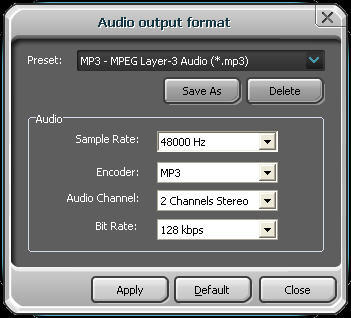
4. Start remove DRM and convert your DRM protected music by click on “Start” button.
What is DRM?
DRM is an acronym for Digital Rights Management, a broad term used to describe a number of techniques for restricting the free use and transfer of digital content. DRM is used in a number of media, but is most commonly found in video and music files. There are many who argue that DRM is a misnomer, since it deals with use issues rather than the rights of the consumer.
I found Some another useful links too that can remove DRM Protected Musics, You can test it and give me your feedback here.. Thanks :)
Convert DRM protected Audio & Video
MelodyCan Video Converter
MelodyCan Audio CD Ripper
MelodyCan YouTube Ripper
MelodyCan Audio Converter
Download& Try
Labels: Downloads, Tips And Tricks, Tutorials, Unlockers
Posted by Henry at 11:32 PM 0 comments
Monday, September 29, 2008
Download Free Nokia, Sony Ericsson, Motorola, Windows Mobile Themes, Free Ringtones, Mobile Themes, Mobile Downloads
Maybe you wanna makes your phones more attractive with some cool themes..
Maybe you bored with your old Themes, Maybe you tired to find some cool themes for your phones..
Now i will give you some of my best sites to download themes for most of mobiles/cell phones...
Please follow this links below
1. http://gallery.mobile9.com
2. www.zedge.net
3. www.ownskin.com
4. www.onsmartphone.com
all of them is free downloads... So, Enjoy.....!!!
Labels: Downloads, Free Themes, Garfield's Collections
Posted by Henry at 12:01 AM 2 comments
Sunday, September 28, 2008
Free Download Dictionary Full Version For Java Supported Phones
Despite the dictionary being so good you will always feel the need of more words and a better vocabulary. The functionality of dictionary is quite fast but the speed is a tradeoff at the cost of database.
Supported List of Phones:
Motorola: A1200, A760, A768, A780, A835, C155, C168, C257, C261, C290, C350, C350M, C380, C385, C390, C450, C550, C650, C975, E1000, E1070, E365, E380, E398, E398B, E398i, E550, E680, E680i, E770, E770-Vodafone, E790, E815, i830, i850, i930, IC402, IC502, IC902, K1, K3, KZRK K1, L2, L6, L6i, L7-Vodafone, L71, MOTOROKR Z6m, Motorola Q, Motorola Q Plus, MPX220, PEBL U3, PEBL U6, Razr V3, RAZR V3a, RAZR V3m, Razr V3x, RAZR V3xx, RAZR V3xxv, RAZR V6,
Nokia: 2355, 2600 classic, 2610, 2626, 2630, 2650, 2660, 2760, 2855, 2855i, 2865, 2865i, 3100, 3105, 3109 classic, 3110c, 3120, 3125, 3152, 3155, 3155i, 3200, 3220, 3230, 3250, 3300, 3410, 3500, 3510, 3510i, 3530, 3555, 3586i, 3587, 3595, 3600, 3600 slide, 3620, 3650, 3660, 5000, 5070, 5100, 5140, 5140i, 5200, 5220 XpressMusic, 5300, 5310 XpressMusic, 5500, 5610, 5700, 6010, 6015, 6020, 6021, 6030, 6060, 6060v, 6061, 6070, 6080, 6085, 6086, 6100, 6101, 6102, 6102i, 6103, 6108, 6110
Samsung: A717, i300, i320, i320N, Instinct M800, SCH A870, SGH A701, SGH A707, SGH A827, SGH C100, SGH C100G, SGH C130, SGH C140, SGH C160, SGH C170, SGH C200, SGH C207, SGH C207L, SGH C210, SGH C230, SGH C260, SGH C300, SGH C400, SGH C406, SGH C417, SGH D407, SGH D410, SGH D500, SGH D500C, SGH D500E, SGH D510, SGH D520, SGH D600, SGH D600E, SGH D720, SGH D800, SGH D807, SGH D820, SGH D830, SGH D836, SGH D840, SGH D900,
Sony-Ericsson: C702, C902, D750, D750i, F500i, G502, G700, G900, J200i, J210i, J220i, J230i, J300a, J300i, K200i, K300, K300a, K300i, K310, K310a, K310i, K320i, K500i, K508, K508c, K508i, K510a, K510i, K530i, K550i, K600, K600i, K608i, K610, K610i, K618i, K630, K660i, K700, K700c, K700i, K750, K750i, K770, K790a, K790i, K800i
Labels: Downloads, Garfield's Collections, Tips And Tricks
Posted by Henry at 12:49 AM 0 comments
Hide your private files with FileHide
File hide is software by which you can hide your files and folders. Since your mobile phone is your personal device and there is every possibility you having your personal stuff in the phone which you not like to share and there is nothing better than having an application by means of which you can prevent anyone from seeing your private files etc.
File hide features:
1. Download file hide on your phone and when you run it for the first time it prompts you to set a password. Then just set the password and restart file hide to start using it.
2. To change the set password what you need to do is enter the current password and then enter the new password.
3. When you launch file hide it asks for the password you set earlier each time, so that no one other than you can use the software.
4. To protect your files you can click on the hide feature in the option menu and the file will then not be listed in the phone and can be seen only through file hide.
5. The better way to hide a file is to uncheck the option which shows the status of the file which means that it will show the file in the phone but you no one can’t open the file without password. If you uncheck the option it will completely hide the file rather than showing a password protected file
Another good thing about File hide is that it is available for free and it is quite fast and easy to use.you cannot see the hidden files in the phone but when you access the memory card from your computer, the hidden files become visible, which is not a very desired feature.
Download FileHide HereLabels: Downloads, Garfield's Collections, Tips And Tricks
Posted by Henry at 12:27 AM 0 comments
Change Your Phone Themes Automatically Using Themes Scheduler
Want to change the way your phone looks, just install theme scheduler and change themes automatically. This free application allows the automatic changing of the themes at your desired time. The themes can be changed on the basis of the time or on the basis of the profile you have currently selected. Add life to your phone by using theme scheduler.
Outline of themes scheduler:
1. Download and install the application to your phone and run theme scheduler to get started, what you will see is a screen with theme scheduler as its header.
2. Select the new option from the menu and under the new option you can find two options namely profile change and timed change. Selecting profile change will change the profile depending upon the profile you have currently selected and timed change option will change the profiles depending upon the preset time.
3. Then select the theme you want to apply and enter the time at which you want to apply the theme and the period over which you want your choice to remain active.
4. If you want to change themes every hour then select different themes at an interval of an hour. The choices you have made are saved in the formed and get executed in the order of your preference.
5. To get the application working you need to go to symbian signed and mark the following there SWEvent, ReadDeviceData, User Environment, WriteUserData, ReadUserData, Network Services, WriteDeviceData
Themes scheduler is a really nice application which can provide your phone a new look every time you look at it. With themes scheduler you may even surprise your friends. In short it’s a good tool to have installed in your phone
Supported List of Phones: all symbian s60 3rd edition phones
Labels: Downloads, Garfield's Collections, Tips And Tricks
Posted by Henry at 12:19 AM 0 comments
Thursday, September 25, 2008
How to Unlock or Hack memory card when you forgot your memory card password.
Some times it happens that you forgot the password of your memory card and you have lots of your important data in your phone.
So there are two types of methods for recovering the password of your memory card with the help of nokia phone.
For Nokia s60 1st and 2nd edition phones.
1. First Install FExplorer in your phone memory.
2. Got to drive C: , you will find a file called mmcstore
3. Send it to your pc directly and open it in notepad or rename the file.
4. At the end of the file you will find your password.
For Nokia S60 3rd Phones, Nokia N-Series and Nokia E-Series
There is almost no way yet known to hack the memory card password in case of these types of phone but there is a way to do it some of the s60 3rd edition phones and almost all the E-series phones.
The remote lock option in E-Series phone allws you to unlock your phone by sending a sms.
The only thing you have to do is to activate this feature by going to Tools | Settings | Security | Phone and SIM | Allow remote lock menu. The password of your memory card will be your remote lock message.
So you have to just send a sms containing your remote lock message that will automatically change your memory card passsword.
If you have any queries in following the above procedure leave a comment here.
Labels: Articles, Tips And Tricks, Tutorials
Posted by Henry at 2:31 AM 0 comments
How to unlock the password protected memory card of your mobile phone.
I have seen such a case when one my friend forgot the password of his memory card of his mobile phone and he have some very important data in the memory card which he want to recover, he tried almost everything then he lost hope and then asked the mobile phone company to find the way to recover the data from the memory card.
But you don’t worry if you are having the same problem…as now there is a much simple and easy way out.
Requirement: You need a file explorer like FExplorer which you can download from here.
Method 1:
- Insert card into your phone but don’t access it through phone.
- Run FExplorer and Open the path C:\system.
- You will find a file called mmcstore ,rename the file mmcstore.txt
- Copy that file(mmcstore.txt) to your pc and open that file in notepad.
- You will find your password in that file.
Method 2:
Applicable to all nokia phones which are s60 2nd or s60 3rd edition series phones.check out here.
If you still have any problem in finding your password for your memory card ,leave a comment here.
Labels: Articles, Tips And Tricks, Tutorials
Posted by Henry at 2:29 AM 0 comments
Some Usefull Free Software For Sony Ericsson phones
There are plenty of freewares availabe in the market for k750i annd i am going to list top 5 applications for sony ericsson k750i.
1. Cellity freeSMS - already known for its free mobile twitter client - offers a free SMS service*: cellity freeSMS, which is available now! Sending and receiving short messages results in no fees through cellity. Your provider will not charge for any costly SMS.
2. scanR Scan, Copy and Fax - Scan business cards, fax documents and capture whiteboard notes. Just take photos, send them to scanR, and get clean, legible copies as PDF`s or vCards.
3. mig33 - It is a combination mobile instant messenger and international calling card service.You can chat to your buddies and meet new friends using the group chat rooms, profiling, photo sharing, MSN, Yahoo & AOL Messenger.
4. eBuddy Mobile Messenger - It is a multi-net application that you can use intuitively for the main thing that you want such an application for: Chat with your buddies.
5. FileExplorer - A java based file explorer for sony ericsson phones.
Compatibility List: Sony-Ericsson: D750, D750i, F500i, J200i, J210i, J220i, J230i, J300a, J300i, K300, K300a, K300i, K310, K508c, K508i, K510a, K510i, K550i, K600, K600i, K608i, K610, K610i, K618i, K700, K700c, K700i, K750, K750i, K790a, K790i, K800i, K800iv, M600i, P800, P900, P910, P910a, P910i, P990i, S700, S700i, S710a, T226, T230, T290a, T290i, T610, T616, T630, T637, T68, V600, V600i, V630i, W300, W300i, W550c, W550i, W600c, W600i, W700i, W710i, W800i, W810i, W810iv, W850i, W850iv, W880i, W900i, W950i, Z1010, Z300i, Z500, Z500a, Z520a, Z520i, Z530i.
Labels: Downloads, Garfield's Collections
Posted by Henry at 2:16 AM 12 comments
Tips & Tricks on Sony Ericsson Phones
These are the known tips and tricks for Sony Ericsson mobile phones.
If there are other tips and tricks that are not listed here, or there are mistakes in any existing tips and tricks, please post the updates Here.
How to force any running J2ME-MIDP applications to terminate or minimize?
While an application is running, press & hold the Back button until a popup menu appear.
Choose Terminate / Exit Application to close the application or Minimize to keep the application running at the background.
This tips work on:
K750, W550, W600, W800
--------------------------------------------------
How to switch to any running J2ME-MIDP applications?
Open the Activity Menu and slide to Event List tab. The running application(s) are listed there, select any application from the list that are going to switch.
This tips work on:
K750, W550, W600, W800
--------------------------------------------------
Tips for Shortcuts menu
If the SE phone that is used has a Shortcuts menu, it might be better to use it to quickly access phone features. It is suggested to add frequently used feature(s) on top of the shortcut list in the Shortcuts menu.
This tips work on:
K750, W550, W600, W800
-------------------------------------------------
How to view Word & Excel documents?
On desktop computer, save the documents as a webpage (HTML), then send the result to the phone.
On phone, locate the received documents under the Saved Web Pages folder. Highlight and select any document from the file list to view it on the built-in internet browser.
Note:
For every Excel document, it must contain only 1 (one) sheet otherwise the built-in internet browser on the phone will not be able to open the document and it will display the error message 'Cannot view frames'.
Any pictures existing in a document will be dropped while tables, cell colours, etc. will be displayed.
This tips work on:
K750, W550, W600, W800
---------------------------------------------------
Shortcuts in calendar
Week navigations
# Previous week: press [1]
# Next week: press [3]
Month navigations
# Previous month: press [4]
# Next month: press [6]
Year navigations
# Previous year: press [7]
# Next year: press [9]
This tips work on:
K750, W550, W600, W800
-------------------------------------------------------
# Check firmware version:
-
-
-
-
- [6]
This tips work on:
K750, W550, W600, W800, K800, K790
-
-
Shortcuts to various functions
# Quick access to any phone number in SIM card: [index number]
# View phone status: in standby mode, press volume button, either
- or [-]
- or [-]
- or volume button, either
- or [-]
# Toggle the silent mode: in standby mode, press & hold
- until the silent icon appear/disappear on the statusbar
# Reach a contact beginning with a specific letter from standby mode: press & hold any of [2] ... [9] keys
# Speed-dial an assigned number from standby mode: press any of [1] ... [9] keys and followed by pressing Call
# Speed-dial the registered voice mailbox from standby mode: press & hold [1] until the phone starts dialing the voice mailbox
This tips work on:
K750, W550, W600, W800
--------------------------------------------------
Shortcuts to hidden smileys
:-] :-D :-[ [:] :-x :-* |-L
This tips work on:
K750, W550, W600, W800
------------------------------------------------------
# Picture Size selection: press [1]
# Toggle Macro: press [4]
# Toggle Night mode: press [7]
# Toggle Light: press
# Brightness adjustments: press
# Zoom adjustments: press volume button,
- to zoom out or [-] to zoom in
This tips work on:
K750, W800
------------------------------------------------
# Toggle Light: slide keylock key
# Toggle camera - video: press [UP] to switch to camera or [DOWN] to switch to video
# Brightness adjustments: press
# Zoom adjustments: press volume button,
- to zoom out or [-] to zoom in
This tips work on:
W550, W600
Shortcuts in media player or Walkman
# Skip up in playlist: press and hold volume button
Note:
This work in phone locked condition and from any display on the phone.
This tips work on:
K750, W550, W600, W800, K800, K790
------------------------------------------------------
Shortcuts in message editor
# In Add Symbol list, to quickly add a symbol from the first 9 symbols in the list press [1] ... [9] keys.
(e.g. press [1] to add . and press [2] to add ?).
# In Add Symbol list, to quickly scroll-down by 6 lines press
- . When the last line reached, pressing
- will move the highlight back to the first line. The first 9 symbols from every 6 lines can be quickly added by pressing [1] ... [9] keys (see the previous tips).
- until the language selection appear and then select any desired language.
- to toggle the T9 Dictionary on and off.
- . When a new line inserted or a space symbol entered after a period symbol, the phone will automatically switch to Aa.
This tips work on:
K750, W550, W600, W800
------------------------------------------------------
How to save battery usage & to extend battery lifetime?
# Adjust the Brightness to the minimum level (50%). This is useful for reducing the power
consumption.
# Deactivate the Sleep Mode Clock. This is useful for reducing the power
consumption.
# Deactivate the Cell Information when not needed or when not supported
by the network operator. This is useful for reducing the power
consumption.
# Deactivate the Area Information when not needed or when not supported
by the network operator. This is useful for reducing the power
consumption.
# Set the Search Mode for network operator to Manual when you do not
often go roaming, when the network coverage is quite wide or when the
signal strength of the network is good. This is useful for reducing the
power consumption.
# Recharge the battery when the battery level reaches 15% or when the
'Battery Low' alert comes for the first time. This is useful for
extending the battery lifetime.
# Turn off the phone before recharging the battery and avoid turning
the phone during the recharging process. This is useful for extending
the battery lifetime.
# Avoid to stop the recharging process before the battery is fully
recharged. This is useful for extending the battery lifetime.
# When using bluetooth, activate the Power Save feature (if available
under the Bluetooth menu) in order to make the phone use a single
bluetooth connection during an active session. This is useful for reducing
the power consumption.
# Turn off infrared and bluetooth features when they are not used.
This is useful for reducing the power consumption.
#You can put the phones mode from 3G & GPRS & GSM to GSM only to extend battery life.
This tips work on:
K750, W550, W600, W800, K800, K790
--------------------------------------------------------
Entering a contact
When entering a new contact you don't need to click the add button to enter the name or number, just start typing.
This tips work on:
K750, W800. K800, K790
----------------------------------------------------
Quick access to profiles menu
Press the on/off button quickly when the phone is on will bring up a profiles menu.
This tips work on:
K800, K790
-----------------------------------------------
Autofocus shortcut
When using the camera, if you don't want to hold down the go button to focus, then press it further to take the pic, just press the joystick button instead - it will focus automatically, then take the shot for you.
This tips work on:
K800, K790
---------------------------------------------
Applications
You can now run more than one application at the same time whereas previously you could only run one application on the K750.
This tips work on:
K800, K790
-------------------------------------------
Video tips
# You can play mp4 videos with greater resolution then 240x320px with K800/K790 phones.
# Slow motion the video by pressing the joystick down while playing the video.
# If you place the phone horizontally on its left side, the protruding backside (that holds the camera module) acts as a deskstand. This allows the phone to stand on its own with a slight upwards tilt. Great for watching videos.
This tips work on:
K800, K790
-------------------------------------------------
Copy/Paste function
In case you haven't noticed it already, the copy and paste function is very handy. For example, you can copy a name from an SMS or a number from the missed calls list, then start the web browser, and paste the information into an input field on a web page. The copy buffer remains until you turn the phone off or copy something else.
This tips work on:
K800, K790
-------------------------------------------------
Flight mode improvements
In flight mode, you can use ALL phone functions except anything to do with radio (example Bluetooth, GPRS, GSM, 3G are all out). This is an improvement over W800 which only supports camera and walkman in flight mode.
If you don't want to wait for the Flight mode/Normal mode options screen when switching on your phone,
after you've pressed the power button the Sony Ericsson logo pops up pause for a second then you can press (no need to hold the key, just press once) key '1' to take you straight to 'Normal mode' or key '2' for 'Flight mode'.
This tips work on:
K800, K790
Labels: Articles, Tips And Tricks, Tutorials
Posted by Henry at 2:15 AM 0 comments
Friday, September 19, 2008
Java Antivirus For Java OS phones (???)
Does Java OS phone's need Antivirus ??
Of course not..!!!
Java phones don't need any antivirus.. Only symbian phones are vulnerable to viruses.. Am i correct?
Of Course I'm correct..! Most of Java Phones don't need Antivirus! Only Smart Phones are vulnerable to Virus!
So, if you have any Java OS phones, like Sony Ericsson W850i, W830i, K800i, K810i, etc.. You don't need Any antivirus.. and your phones will always save from any viruses...!!
Enjoy...
Labels: Articles
Posted by Henry at 4:40 PM 0 comments
Thursday, September 18, 2008
Mobile Internet: WML/WAP Tutorial Part 1 - Introduction
Introduction
WML (Wireless Markup Language) is the new web language for making sites on mobile phones. Over the past few months new WAP (Wireless Applications Protocol) phones have become extremely popular and many large websites have created special 'mobile' versions of their site. Many people predict that, over the next few years, WAP sites will become even morepopular and e-commerce over mobile phones will be widely available
Why Should I Use WML?
Although you might not have any plans immediately for creating a WAP version of your site, it is always a good idea to get involved in new technology. All you need to do is make a small site (even one page) which tells people a bit about your website. In the future you can develop the site further with things like e-mail and information for people to get directly off their phones.The main sites which will benefit from WAP are ones providing a service like e-mail, live sports scores or a calendar service etc. but there are many other uses. For example, a site giving music reviews could put their reviews on a WAP site. People could then read the reviews on their mobile phone while browsing through the CDs in a shop.
I Don't Have A WAP Phone!
To create a WAP site you don't need a WAP enabled phone. You can get a WAP simulator for a PC. This is a piece of software which will give you a WAP phone on your desktop. You can then type in the URLs of WAP sites and can view them on your PC. You can get a very good free WAP simulator from YourWAP.com
How Do WAP Sites Compare To Normal Ones?
WAP sites are not like standard web sites at all. As an example, you are looking at part of the Gowansnet web site. Here is a screenshot of the Gowansnet WAP site (http://gowansnet.waphosts.net/)
As you can see, sites written in WML are monochrome, very limited and there is very little screen space. Because of this you must be very careful when you are designing a WAP site as it is nothing like a web site.
What Now?
Just read on to learn how to create a WAP site using WML. It is a great advantage if you know HTML as WML is a lot like it (in fact WML is just a variant of XML, another web language).
Read More...
Mobile Internet: WML/WAP Tutorial Part 2 - Beginning A WAP Site
Mobile Internet: WML/WAP Tutorial Part 3 - Adding Text
Mobile Internet: WML/WAP Tutorial Part 4 - Hyperlinks & Images
Labels: Articles, Tips And Tricks, Tutorials
Posted by Henry at 4:35 PM 0 comments
Tuesday, September 16, 2008
Did You Know Your Cell Phone Could do This?!
I received a list of 5 things your cell phone can do from my dad of all people. (He is usually not a place I gather information on technology!) A few of these I knew about - like using your phone to unlock your car - but the battery saving feature and the free *411 calls were new to me.
Note: This list has been going around the Internet with incorrect information. I have updated it to include CORRECT information. Please comment if you think otherwise. Have a Nokia phone? Here is a list of tips just for you: Nokia Tips.
#1
Emergency
The Emergency Number worldwide for Mobile is 112. (Note: Worldwide yes, in the US, just dial 911) This will work on a cell phone that is locked or does not have paid service. If you have an old phone you don’t use anymore, please donate it to a women’s shelter. They give them to battered women to use in emergencies.
#2
Have you locked your keys in the car?
Does your car have remote key-less entry? This may come in handy someday. If you lock your keys in the car and the spare keys are at home, call someone at home on their cell phone from your cell phone. Hold your cell phone about a foot from your car door and have the person at your home press the unlock button, holding it near the mobile phone on their end. Your car will unlock. Saves someone from having to drive your keys to you. Distance is no object. You could be hundreds of miles away, and if you can reach someone who has the other “remote” for your car, you can unlock the doors (or the trunk).
Note: I don’t think this will really work seeing that cell phones and key fobs use totally different transmission types. I don’t need it anyway since I can just call OnStar ![]() Think otherwise? Comment and I’ll update if you can prove me wrong.
Think otherwise? Comment and I’ll update if you can prove me wrong.
#3
Hidden Battery Power
Imagine your cell battery is very low. (Probably not hard to imagine.) To activate, press the keys *4720# (NOT #3370* as other reports state, this will increase call clarity at the expense of battery power!) and your cell will restart. This will not work on all types of cell phones. (jemmille.com Note: I have an LG Chocolate and this doesn’t work on mine.) This isn’t actually a power reserve it just places your phone in half-rate codec mode, which decreases sound quality, but does save lots of battery power.
#4
How to disable a STOLEN mobile phone?
To check your Mobile phone’s serial number, key in the following digits on your phone:
*#06# digit code will appear on the screen (in some, but not all phones). This number is unique to your handset. Write it down and keep it somewhere safe. If your phone is stolen, call your service provider and give them this code. They will then be able to block your handset so even if the thief changes the SIM card, your phone will be totally useless. You can also just call them and have them disable your number until you find or get a new phone. This is a bit easier I think. (jemmille.com Note: Your serial number can ALWAYS be found under the battery on a sticker.)
#5
Free Directory Service for Cells
Cell phone companies charge $1.00 to $1.75 or more for 411 information calls. Most of us do not carry a telephone directory in our vehicle (but you should), which makes this situation even more of a problem. When you need to use the 411 information option, simply dial: (800) FREE 411, or (800) 373-3411 without incurring any charge at all. Program this into your cell phone now. (Note: You will still incur your usual per minute charges but the directory service is in fact free.)
This was updated with some information from here.
One last thing…If you do have an LG Chocolate and you got it right when they came out, then your phone doesn’t have the speakerphone option. Take it to any authorized Verizon store and they will update your firmware. You can do it yourself with a few tricks if you want to take the chance. Learn how here.
Labels: Articles
Posted by Henry at 12:12 AM 0 comments
Saturday, September 13, 2008
Friday, September 5, 2008
Download-Sony Ericsson W850i Themes
Download Sony Ericsson W850i Themes. These Sony Ericsson W850i Themes gives sleek and classic look to your Phone. Download Sony Ericsson W850i Themes. No need to register. You can easily Download it from here.
These themes are also compatible with following Sony Ericsson phones :
Sony Ericsson w850i ,Sony Ericsson 580i ,Sony Ericsson w830 ,Sony Ericsson k800 ,Sony Ericsson k790 ,Sony Ericsson k810 ,Sony Ericsson S500.
I will keep adding more on my blog. You can keep watch and download them from here. If you have any problem with these themes you can leave your comment here. I hope you will like my post.
Click on blue link below the screen shots for download the themes.
Themes For- Sony Ericsson W850i /W580/W830/K800/K790/K810/S500
Labels: Downloads, Garfield's Collections
Posted by Henry at 11:46 PM 0 comments
Download Latest Mp3 Ringtones
These are my most favorite collection of Mp3 Ringtones. These are compatible with all mp3 phones. These are some Latest Uk Hits Ringtones. Download them to check out . I hope u will like them.
Click on link for download ringtones.
Labels: Downloads, Garfield's Collections
Posted by Henry at 11:36 PM 0 comments
Tips n Rahasia Hape Symbian

1. Copy n Paste
a. Teks
Langkah ini memudahkan Anda mengcopy teks yang sama, misalnya untuk mengirim
sms atau email.
Caranya: - Letakkan posisi kursor di depan teks yang akan di copy, lalu tekan tombol
`ABC` yang bergambar pensil.
- Kemudian geser kursor dengan tombol navigasi ke arah kanan sampai
akhir teks.
- Tekan tombol softkey kiri untuk memunculkan menu `copy` dan tombol
softkey kanan untuk menu `paste`.
- Letakkan kursor di tempat tujuan dan tekan `paste`.
b. Gambar, Video, Ringtone dan Sms
File - file diatas jika tersimpan di memori ponsel bisa memberatkan kinerja ponsel,
sebaiknya file - file tadi dipindahkan ke kartu memori.
Caranya: - Untuk file gambar, video dan ringtone masuk ke folder `Image` atau
`Galery` dan klik `option`
- Klik menu `Mark` untuk pilih file tertentu atau `Mark All` untuk pilih
semua file.
- Kemudian klik `option` lagi untuk memilih menu `Move to folder` ke
memori kartu atau `Copy to Memory Card` untuk symbian versi baru.
- Untuk pesan SMS, klik folder `Messaging` atau `Pesan`
- Klik `Option` pilih `Other` lalu pilih `Memory in use` (memory yang
digunakan) dan pilih kartu memori.
- Buat ponsel N-Gage, N3650 dan N3230 cara ini tidak bisa karena belum
adanya fitur diatas.
2. Menghapus Sms Report Secara Berkala
Caranya: - Klik menu `Log`.
- pilih `Option` lalu pilih `Setting` dan masuk ke menu `Log Duration` untuk
menentukan waktu yang diinginkan.
3. Seting Shortcut
Dengan fitur ini Anda bisa masuk ke aplikasi yang diinginkan tanpa harus ke menu
utama.
Caranya: - Masuk ke menu `Tool` dan klik `Setting`, `Phone` lalu `Stand by mode`.
- Selanjutnya terdapat fungsi tombol shortcut yang ada dan bisa diganti
dengan aplikasi yang diinginkan.
4. Masuk ke `Safe Mode`
`Safe mode` diperlukan jika ada masalah pada hardware atau software, untuk
memungkinkan Anda untuk menyelamatkan data sebelum ponsel mati total dan
menonaktifkan semua aplikasi sehingga bisa leluasa menghapus file bermasalah,
misal: virus.
Caranya: Dalam keadaan mati, tekan dan tahan tombol bergambar pensil,bersamaan
dengan menghidupkan ponsel, lalu lepas tombol `pensil` setelah proses
loading sistem usai.
5. Memformat Kartu
Untuk memulihkan kartu memory jika terjadi kerusakan seperti MMC Corrupt.
Caranya: - Masuk menu `Memory Card`, klik `Option` dan pilih `Format Mem.Card`.
6. Clear Cache
Adalah data sementara yang diambil ketika mengakses sebuah situs seperti
`Bookmarks` yang dapat digunakan untuk akses yang lebih cepat ketika ke situs yang
sama.`Cache` tersimpan di memori ponsel, jadi membersihkannya secara berkala dapat
menghemat memori.
Caranya: - Masuk menu `Service` lalu klik `Option` dan pilih `Clear cache`.
7. Membuat Alinea Baru Saat Menulis Sms
Caranya: - Menekan 3 kali tombol angka 0.
8. Rewind (Rew) dan Fast Forward (FF)
Khusus ponsel musik seri `N` tidak dilengkapi dengan tombol Rew dan FF.
Caranya: - Pada waktu di tampilan utama player, tekan beberapa saat tombol `next`
untuk maju dan `previous` akan membuat lagu “bergulung” ke bagian
sebelumnya.
- Cara lain dengan menekan tombol 4 dan 6 saat di tampilan utama player.
9. Keypad untuk membuka menu
Caranya: - Pada menu utama Anda tinggal menekan angka 1 sampai 9 untuk memilih
menu tanpa harus menggerakkan tombol navigasi, misal: angka 1 untuk ke
menu `message`
10.Merubah Profil Normal dan Silent
Caranya: - Tekan tombol power sekali, lalu muncul sederetan menu dari `switch off`
hingga beberapa menu sampai `profil`. Pilih menu ‘profil’ setelah itu muncul
tampilan nama-nama profil. Pilih ’silent’. Untuk Nokia seri ‘N’ cukup dengan
menekan tombol pagar(#) selama beberapa detik. Otomatis akan berpindah
dari mode normal ke mode silent. untuk mengembalikan tekan lagi tombol
pagar.
11. Beberapa kode akses symbian utk mengecek software atau hardware hp nokia
*#06# = Melihat serial number atau imei
*#0000# = Melihat versi software (V3.42.1, 16-10-03, NHL-10)
*#2820# = Melihat alamat IP perangkat Bluetooth
*#3370# = Melihat keadaan layar lcd hp
*#2200# = Mengembalikan bahasa hp ke bahasa default
*#9270689# = Melihat tanggal pembelian hp,versi software, imei, service
*3001#12345# = Melihat tanggal pembelian hp,versi software, imei, service,
konfigurasi jaringan (CDMA)
*#837# = Melihat versi software, melihat imei (CDMA)
*#7370# = memformat hp (hard format)
*#7780# = mereset hp ke setting pabrik (soft format)
Labels: Tips And Tricks, Tutorials
Posted by Henry at 12:25 AM 0 comments
Wednesday, September 3, 2008
Symbian 9.2 has been hacked! Guide/Tutorial HERE
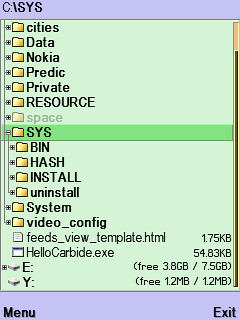
I brought you news of a way to get certificates despite Stupid Symbian Signed locking you out. Now I bring you a way to not even need to sign applications to use them on your phone!
Thanks to FCA00000 and others in this thread for coming up with this solution! Thanks also go to Neanton for the basic guide!
WHAT DOES THIS HACK ALLOW ME TO DO?
It will allow you to install UNSIGNED applications. It will allow you to give applications FULL permissions. Basically, it will give you FREEDOM.
Download ActivePython HERE, install it.
Download and install PySerial from HERE.
Download and install AppTRK (to your phone) HERE.
Download Hack Perms HERE.
CLICK THE IMAGES FOR A LARGER SIZE!
Let's get to business:
Connect your phone to your PC via USB in PC Suite mode.
Go to Control Panel>System>Hardware>Device Manager>Ports OR in Windows Vista it's Control Panel>Hardware and Sound>Device Manager>Ports.
Once you're there, look for your phone, in my case it's called 'Nokia GSM Phone USB (COM3)'. Make a note of the number after COM, you'll need it later.
Open AppTRK on your phone and press cancel when it trys to connect via bluetooth. Go to options>settings>connection and change it to USB. Go back and press options then connect. This is what you should see: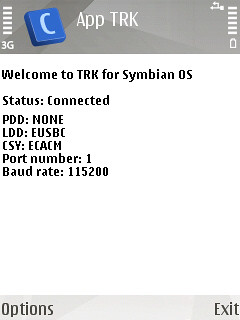
Now open up the Hack Perm python file in notepad on your PC, press CTRL+F on your PC and search for "ser =" (Without quotation marks, of course). Once you're there change the 5 that's in the brackets to the 1 less than the number that followed COM in the step above.
For example, if your number was 7, you would change the number in the brackets to 6 and if your number was 5, you would change the number in the brackets to 4. Once you've done that, save the python file (JUST SAVE, NOT SAVE AS).
Once you have done this, just double click the Hack Perms file and wait for about 5 seconds, during this time, you should see this, notice the "!!!!!!!!!!!candidate!!!!!!!!!!!", this shows you've been successful:
Now to make the hack computer-free:
Download THIS file and copy the contents to a folder in your phone.
1) Using your file manager of choice copy the CProfDriver_SISX.ldd file into C:\sys\bin.
2) Install CapsOn and then install CapsOff.
That's it! Whenever you want to run the hack just select CapsOff and the hack will be working! No need for a computer! If for some reason you want to turn off the hack just select CapsOn... Yes, it really is THAT EASY.
DONE!
If for any reason this guide didn't work for you, use THIS one.
Things to note:
1)I will not be held responsible for anything happening to your phone. Nothing bad should happen anyway.
3)This hack has been confirmed on the N95, N95 8GB, N82 and some others. If you perform this hack, please tell me your phone model.
Don't forget to check out how to install unsigned apps here.
Here's to a bright future for the now truly open S60!
Labels: Tips And Tricks, Tutorials
Posted by Henry at 6:04 PM 0 comments
Tuesday, September 2, 2008
2SlovoEd Dictionary S60v3 v.3.3 English-Dutch-Arab
SlovoEd Dictionary S60v3 v2.3.3
(Dutch - English - Arab)
1.SlovoEd_Dictionary_Engine_for_S60_3.sis (v2.3.3 working serial!)
2.SlovoEd_Deluxe_EnglEngl_for_S60_3.sis (English - English)
3.SlovoEd_Deluxe_DutcDutc_for_S60_3.sis (Dutch - Dutch)
4.SlovoEd_Deluxe_DutcEngl_EnglDutc_for_S 60_3.sis (Dutch - English)
5.SlovoEd_Classic_ArabEngl_EnglArab_for_ S60_3.sis (Arab - English)
PLUS SOUND MODULE ENGLISH
Deluxe_English_Sound_module_1_2_for_S60_ 3.sis
Deluxe_English_Sound_module_2_2_for_S60_ 3.sis
REGISTER WITH THIS
2. Talking SlovoEd Deluxe English explanatory dictionary for S60 3rd Edition
SN302-2088-UQLMA-NBPBZQYE-CNQD
3. SlovoEd Deluxe Dutch explanatory dictionary for S60 3rd Edition
SN302-017C-HRUEA-NBSTWBHL-RAJD
4. SlovoEd Deluxe Dutch-English & English-Dutch dictionary for S60 3rd Edition
SN302-2045-YYPFA-NFDDWJDX-ZYLD
5. SlovoEd Classic Arabic-English & English-Arabic dictionary for S60 3rd Edition
SN302-019C-VHBDA-NWXNZLKV-RUWA
P.S; NO NEED TO INSTALL MORPHOLOGY!!!
For Symbian S60 3rd Edition
Labels: Downloads, Garfield's Collections
Posted by Henry at 6:18 PM 0 comments
Al-Qur'an Dengan Terjemahan Indonesia Java (J2ME)
Al-Qur'an Dengan Terjemahan Indonesia Java (J2ME)
Compatible with all phone
DOWNLOAD HERE
Labels: Downloads, Garfield's Collections
Posted by Henry at 6:17 PM 0 comments
Total Patrol v.1.00 S60v3 SymbianOS9.1 Unsigned Arabic bY mEnPDA
Labels: Downloads
Posted by Henry at 6:08 PM 0 comments
[Freeware] SMS Me and You v. 2.2

Protect your secret SMS with a password. SMS Me and You will protect your SMS with a four digit numeric password. Everytime you will receive a SMS the password screen will be prompted. No message will be saved, and if you will refuse the SMS it will be immediately destroyed.
For more information visit www.javaphone.it/en
Test it and please give me feedback regarding this app.
DOWNLOAD THE FILE HERE
Labels: Downloads, Garfield's Collections
Posted by Henry at 6:01 PM 0 comments
iRamadan Time - Get Sehri and Iftar timings right at your finger tips
If you are Muslim and living in areas where you often do not get the accurate timings of sehri and iftar, then iRamadan Time free mobile phone Ramadan timings calendar application is must have application for you.
iRamadan Time is a first ever free mobile phone Ramadan timings calendar application that calculate and assuring to brings you the authenticated and accurate Sehri and Iftar timings for the blessing month of Ramadan, wherever and whenever ever you want.
Key features;
- Authenticated and Accurate calculation of Sehri and Iftar timings
Calculation methods are based on, World Islamic League, Umm Al-Qura Committee, Egyptian General Authority of Survey, and University of Islamic Sciences Karachi
Predefined view result categories, current, next day, or enter manually any day of Ramadan or enter the English calendar date.
Supported countries; Australia, Azerbaijan, Bahrain, Bangladesh, Canada, Egypt, India, Indonesia, Iran, Jordan, Kuwait, Lebanon, Malaysia, Nigeria, Norway, Oman, Pakistan, Philippines, Qatar, Russia, Saudi Arabia, South Africa, Syria, Tanzania, Turkey, United Arab Emirates (UAE), United Kingdom (UK), United States of America (USA)
To install application please direct your handheld device to imobile.us/wap or browse iMobile.us
Labels: Downloads, Tips And Tricks
Posted by Henry at 5:50 PM 0 comments
Small trick for Nokia 5700
By doing this you'll be able to access both the sides of keys (music + Panel)
This affect remains till you twist the phone for camera or for music side.
And also the gallery remains in landscape mode too if you have rotated and locked the phone during camera mode
Switch on autolock fascility in phone settings.[Remember its not keypad lock, its phone lock]
Then follow:
1. Rotate the bottom part (doesn't matter if music or camera mode)
2. Press the switch off key and then lock your phone from there
3. Return the phone to proper position during in lock mode (number keys at front)
4. Press unlock then enter the code then ok.
Labels: Tips And Tricks
Posted by Henry at 5:41 PM 0 comments
How To HACK for New Firmware with Anti-Hacking Measures!

In an attempt to prevent one of the most creative solution in the hacking/modding scene, Nokia has introduced new firmware versions for most of their S60 powered phones. With the arrival of the newest firmware, Nokia successfully close the latest ROM Patcher on all updated S60 Phones.
Disabling the TRK application is actually quite smart move; especially consider that based on FCAs info that is the only weaknesses over Symbian 3rd Edition because the core security system has not been broken.
As a reaction, users have started to look for the new solutions to keep the ability for unlimited access even after the firmware upgrade. Now, to inform you that Nokia’s first attempt to find a way to kick users of the full system access was completely unsuccessful, mighty FCA has finally found a new weaknesses and can try to make some easy to follow How To for everyone.
Some FW in this categories are E90 running FW 210, E51 running FW 200 and several Nokia N95-3 and Nokia 95-4. Also this method work for N93 which never before have the luxury of doing HACKING.
However FCA already post his warning that unless you need this method please used the previous method first because its saver and more full proff method.
To begin you will require a package of this apps. Off course you will also require File Manager of somekind that can view restricted access such as Y-Browser and X-plorer.
download : Y-Browser, X-plorer, FP1_hack_complete
Labels: Tips And Tricks, Tutorials
Posted by Henry at 5:41 PM 0 comments
How to make 3rd Party Icons For your Symbian phones
Change all symbian application icons of your phone including the default/stock applications (like Transfer Data, Video Editor and etc) by introducing 3rd party icon in theme studio (download from www.nokia-asia.com).
PROCEDURES:
1. Select '3rd party icons' from 'Theme' pull down menu.
2. From the first window you can see the information of the applied third party icons. information includes status of the icons and icon names. You can add new third party icon by clicking 'new' from the command bar. you will be asked to input the following....application name, application uid (include 0x), icon type (mark the icon type/s you wish to customize). then click 'ok'.
see image below for a sample..
*** to know the exact apllication name and uid, run fexplorer, go to the directory where the app is located (ex. E:\system\apps\ETICamcoderr\).highlight the .app file (ex. ETICamcorder.aif), then press # sign of your keypad to view its properties. take a look at the image below. ****
3. Mark the icon type/s you wish to change. then click 'ok'.
Now go to 'icons' -> 'application icons' -> 'context pane icons'.
A new space is not alloted for your 3rd party icon.
You will noticed that the icon there is the same as your menu icon.
4. BEFORE changing it, click 'clear' from the command bar. (failure to click 'clear' will affect the menu icon when you edit the 3rd party icon)
5. The icon slot is now cleared ('check' mark below the icon is gone) and is now ready for editing. (TaI)
Labels: Tips And Tricks, Tutorials
Posted by Henry at 4:51 PM 0 comments






















